Unlike Google’s algorithm, YouTube is pretty simple: get people to click on your video and keep them watching as long as possible.
The better you perform on those two metrics, the higher your chances of going viral.
This applies to both individual videos and your channel as a whole. Channels that consistently hit home runs tend to see each new video perform better than the last.
In this article, we’ll focus on the first part - how to improve the chances of people actually clicking on your video.
Verify Your Channel
Before we dive into the proven tricks to boost your CTR, you need to make sure custom thumbnails are enabled - since thumbnails are a big factor in increasing your click-through rate.
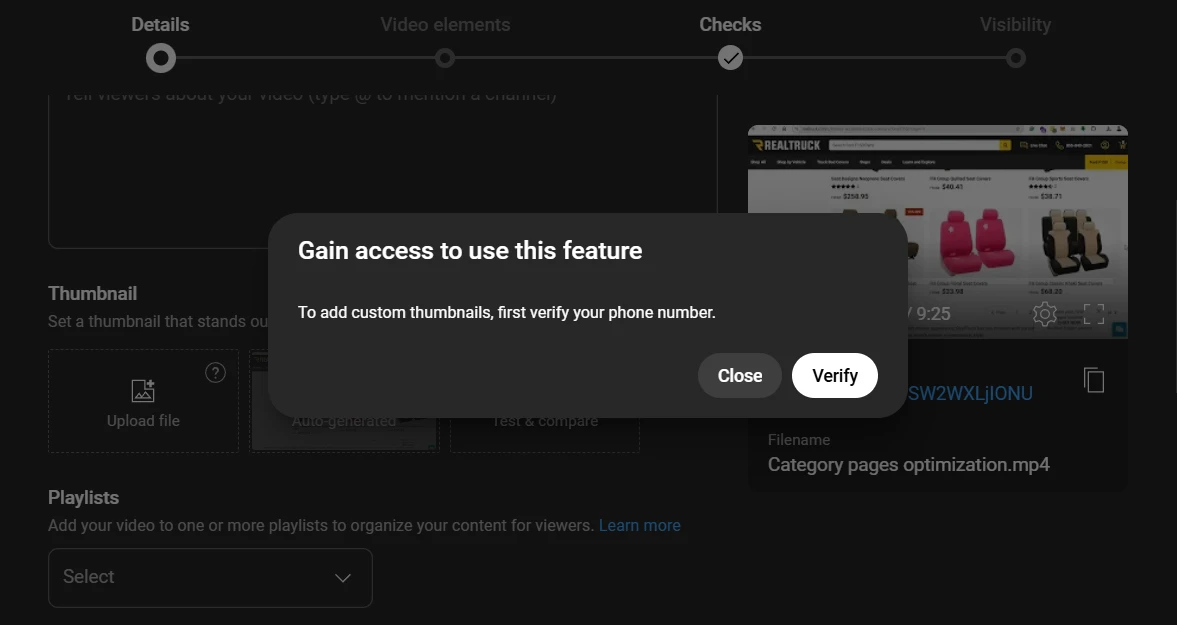
By default, YouTube doesn’t let you upload custom thumbnails unless your account is phone verified.
If your account isn’t verified, YouTube will auto-generate a thumbnail from your video, which isn’t ideal. We want full control over how our thumbnails look.
To verify your channel, upload a video and try adding a custom thumbnail. You’ll get a prompt to verify your account.
Note: You can use one phone number to verify up to two channels per year.
What is CTR?
CTR, or Click-Through Rate, is a metric that shows how many people clicked on your video compared to how many saw it. For example, if your video appears 100 times on YouTube and 10 people click on it, your CTR is 10%.
There’s no universal benchmark for a “good” CTR because it varies by niche and traffic source. For instance, videos from search results typically have higher CTRs than those from other sources.
Your goal is to outperform your competitors in your niche, increasing the chances that YouTube will promote your videos more often.
Thumbnails
If there’s one thing you should focus on to improve your CTR, it’s thumbnails.
Thumbnails - the cover image of your video - can make or break your video’s success. Even some of the biggest YouTubers, like MrBeast, emphasize how important it is to create thumbnails that resonate with your audience.
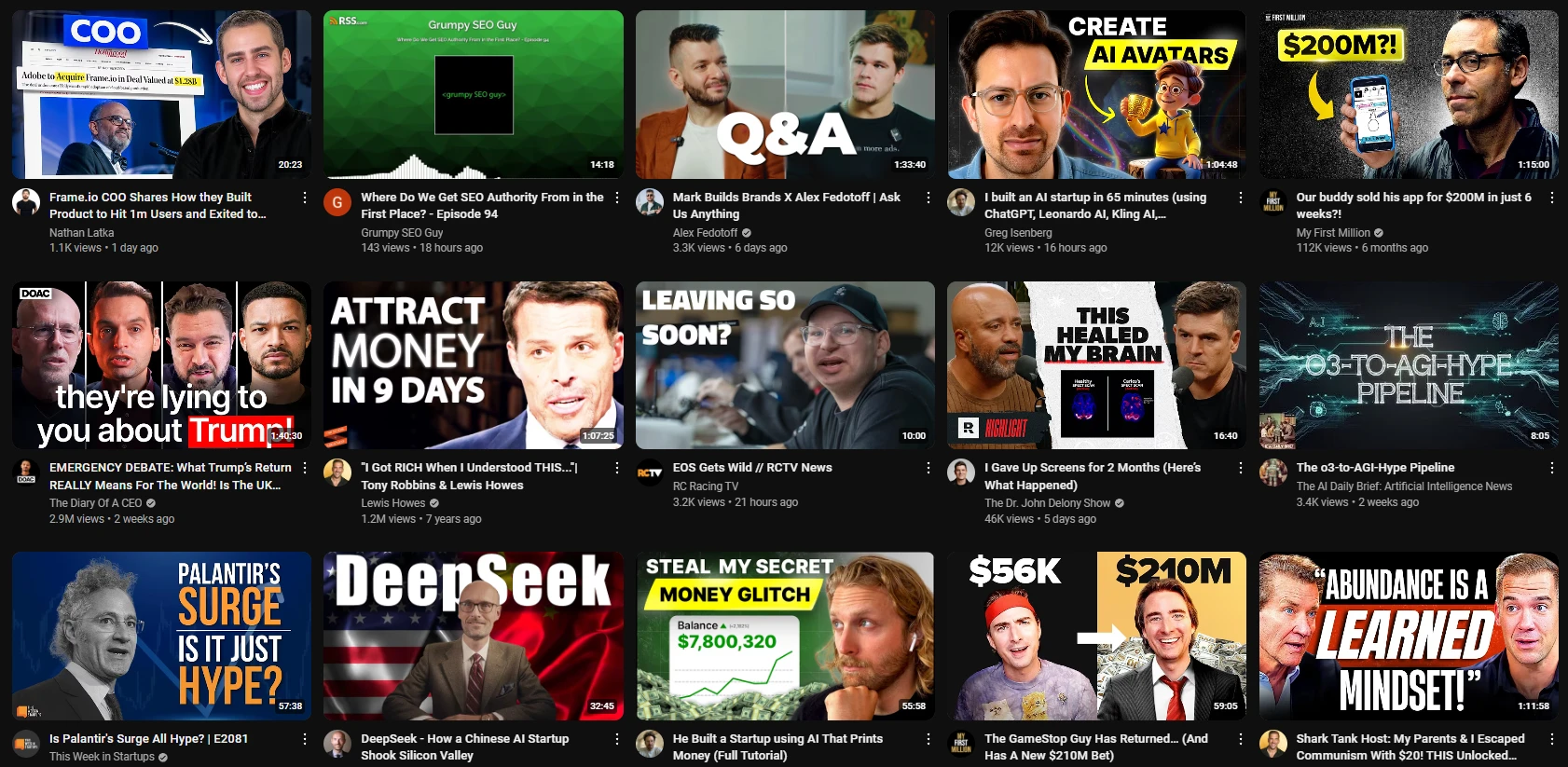
With 3.7 million videos uploaded to YouTube every day, it’s becoming harder to create a thumbnail style that feels completely unique.
For example:
- Charlie Morgan’s style is natural and unpolished—almost like a frame pulled directly from his video.
- MrBeast’s thumbnails are the opposite—highly polished, with eye-catching graphics and filters.
Both styles work, but the key is to ask yourself two questions:
- Does it resonate with your audience?
- Does it stand out?
If everyone in your niche is doing polished thumbnails, try a more natural look. If most creators are using dark backgrounds, test something brighter.
Thumbnails are like billboards. You need to grab attention and get people to take action. That’s becoming harder as attention spans shrink, but testing is everything.
With each new video, change one aspect of your thumbnail and measure the results. Over time, you’ll discover what works best for your audience.
Thumbnail Change
If you spend hours on YouTube every day, you’ve probably noticed a clever thumbnail trick some creators use. It’s based on something called banner blindness.
What’s banner blindness? It’s a psychological phenomenon where we, as humans, tend to ignore anything that feels like an ad or distraction. That’s why websites constantly change banner placements—to fight this natural tendency and increase the chances of getting clicks.
The same principle applies to YouTube thumbnails.
When a YouTuber releases a new video, it starts with the original thumbnail. That thumbnail might catch some people’s attention—or it might not. After 24 to 48 hours, once the video has been shown to their initial audience, some creators switch the thumbnail.
Why change the thumbnail?
- Reach a different audience: The first thumbnail might not have resonated with everyone. The second one could appeal to a completely different segment of viewers.
- Trigger repeat views: Even people who already clicked on the video might think it’s a new one and watch it again.
The takeaway: After a day or two, swap out your thumbnail and test a different approach. This gives you two big advantages:
- A fresh chance to catch the attention of people who ignored the first thumbnail.
- Opportunities to test new designs and see what style resonates best with your audience.
This small tweak can help boost your video’s initial visibility, giving it a second life and potentially improving long-term performance.
Pro Tip: Keep track of how each thumbnail performs in YouTube Analytics. Over time, you’ll start to see patterns and learn which designs get the most clicks.
First 10 Seconds
Have you noticed that when you hover over a thumbnail, the video starts playing without sound? This autoplay preview is a golden opportunity to grab attention and convince viewers to click. It’s like a sneak peek at your content—a chance to sell your video in just a few seconds. But if you waste it on long intros or logo reveals, you’ve lost that chance.
Get straight to the point. Show something intriguing, exciting, or visually engaging right from the start. Think of it as a movie trailer: tease what’s coming and leave them wanting more.
Instead of a dull intro, here’s what works:
- Start with action: For a tutorial, show the final result first. For a vlog, start with a key moment.
- Create curiosity: Give them a reason to click by showing a quick preview of something surprising or valuable.
- Set expectations: Viewers can quickly tell if your video is a presentation, a talking head, a screen recording, or a documentary—so make sure your preview reflects what’s coming.
The first 10 seconds are just as important as the thumbnail. If your autoplay preview doesn’t capture attention, your CTR will suffer, no matter how great the thumbnail is.
My two cents:
- Always cut your first 10 seconds with autoplay in mind. Make it visually interesting and avoid talking to the camera without movement.
- Experiment with different styles—quick cuts, motion graphics, or even bold text can work wonders.
- If it’s a tutorial, show the end result right away. People want to know what they’re getting before committing to the full video.
In short, treat autoplay previews like micro-trailers for your video. They’re your second chance to turn a viewer into a click.
Titles
There are two main approaches you can take with video titles: SEO-focused or cliffhanger.
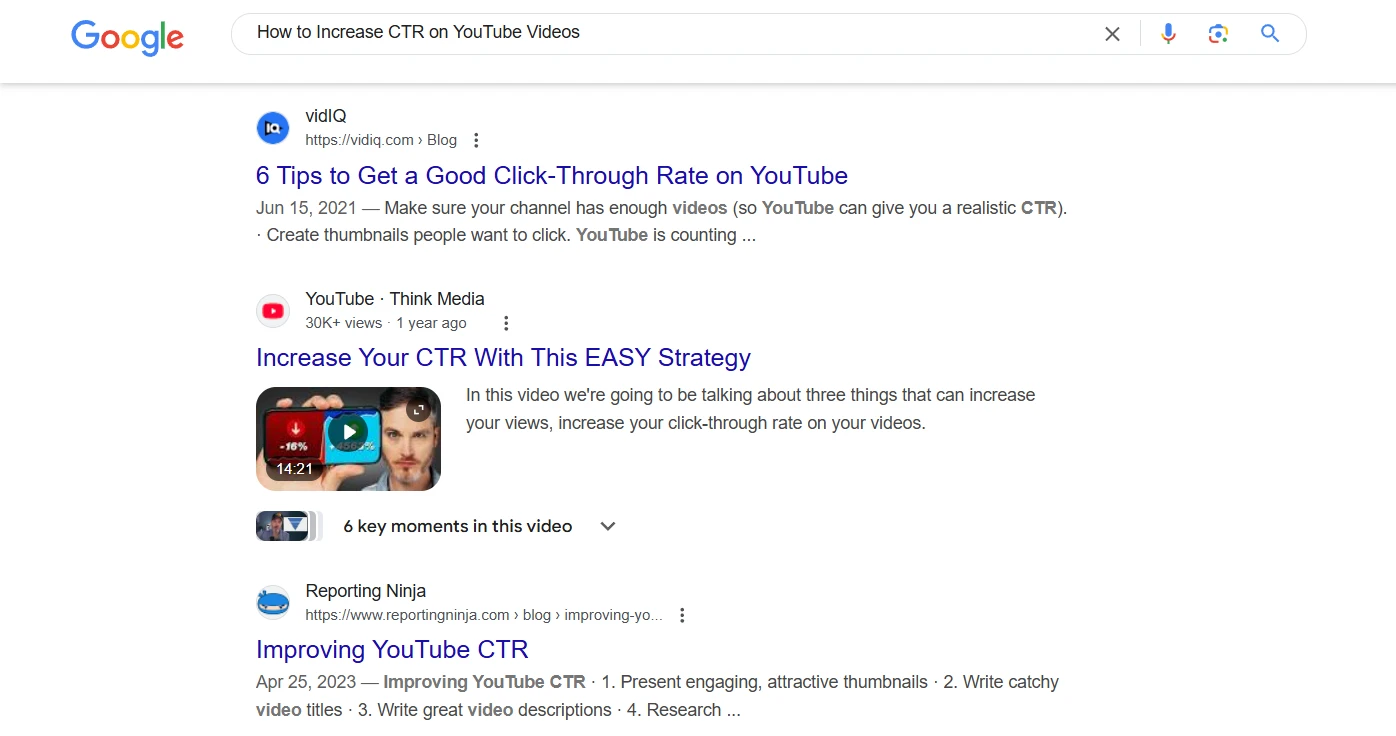
SEO (Search Engine Optimization) is about using keyword-rich titles to help your video rank higher on both YouTube and Google. This approach is essential if you want to target specific search queries and get found by people actively looking for content related to your video.
The cliffhanger approach skips focusing on keywords and instead relies on YouTube’s algorithm to distribute your video to the right audience. Here, the goal is to provoke curiosity and make viewers click just to find out what’s behind the title.
You can actually use both approaches for the same video, and here's why:
- SEO title: How to Increase CTR on YouTube Videos
- Cliffhanger title: This Is How I Got 1 Million Views
Both titles aim to teach viewers how to increase CTR, but they target different traffic sources.
The SEO title has a higher chance of ranking in search results because it includes relevant keywords that people are searching for. On the other hand, the cliffhanger title is designed to grab attention in the YouTube feed, sparking curiosity and encouraging clicks.
By using both, you can tap into both search traffic and curiosity-driven clicks—maximizing your reach and engagement.
Additional CTR Boosters
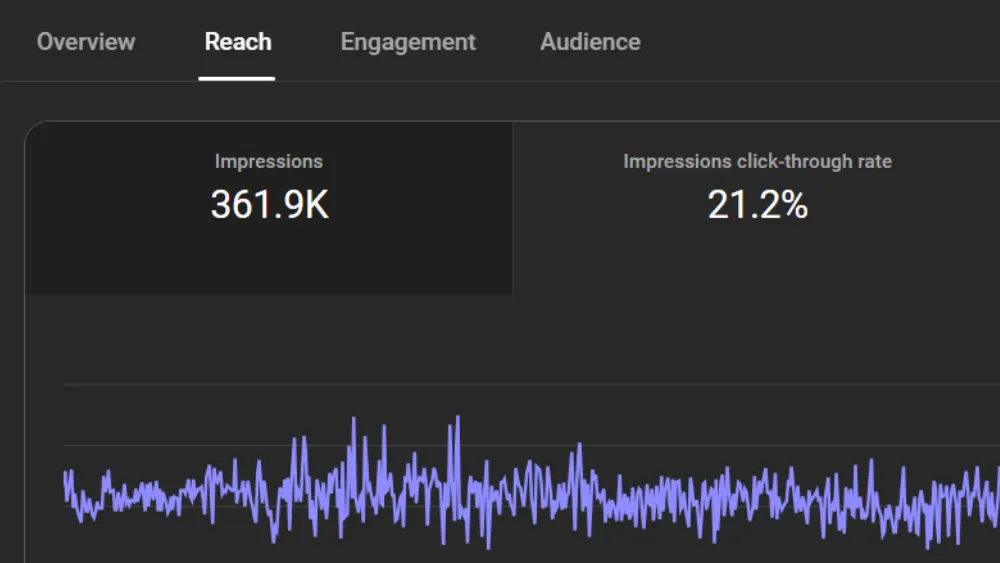
The tips mentioned above will cover about 95% of the work when it comes to increasing your CTR. But there are a few additional things that can give you that extra boost:
- Timing your uploads: Posting your video at the right time can make a big difference. Try to upload when your audience is most active—this will help you get those initial views and clicks quickly.
- Engage with comments: Actively engaging with the first few commenters on your videos can increase engagement, making your video more likely to appear in suggested videos and recommended feeds.
- Pin a comment: Pinning a thoughtful comment or asking a question can drive more interaction, further boosting your video’s visibility.
- Use Playlists: Add your video to relevant playlists. This increases its chances of being discovered through related content and recommended videos.
Even small changes like these can help push your CTR to the next level, especially when combined with your strong thumbnail and title strategies.
Conclusion
There’s no one-size-fits-all approach. What works for one audience might not work for another. The key is getting your target audience to click—that’s what matters most.
YouTube is a dynamic platform where things change daily. New strategies are tested constantly, and trends shift quickly.
Study what works, even in unrelated niches. This will help you think outside the box and bring fresh ideas to your niche. Too often, creators just copy what others in their niche are doing, simply spying on competitors.
By thinking outside the box, you can stand out and bring something new to the table.
Stay creative! Keep experimenting, and don’t be afraid to try something different.