A faceless automation YouTube channel is exactly what it sounds like - a channel that doesn’t show your face and relies heavily on automated content creation processes. This might include voiceovers, stock footage, AI-generated scripts, or hiring freelancers to handle different aspects of video production.
These channels often focus on scalable niches where you can pump out content consistently without being the “face” of the brand. Think of documentary-style videos, tutorial-based content, or storytelling channels.
The Up Sides
- Scalability – Since you’re not the one in front of the camera, you can produce videos faster and in higher volume.
- Anonymity – You can stay out of the spotlight while building a business in the background.
- Cost-Effective – No need to invest in expensive camera gear or spend hours editing your face on every frame. Stock footage and simple visuals often do the trick.
- Passive Growth Potential – Once you build a content library, these videos can continue generating views and income without constant involvement.
List of Niches
Finance News – Gather trending financial news from reliable sources and narrate it over stock footage or animated graphics using tools like Canva or After Effects.
Crypto Updates – Use screen recordings of crypto charts and market updates while providing voiceovers with AI-generated voices or your own.
Tech Product Reviews – Showcase product images and demo videos from manufacturers while providing commentary. Use B-roll and text overlays for visual engagement.
AI Tools Tutorials – Record your screen while using AI tools and explain how they work with step-by-step guides.
Stock Market Analysis – Use financial data visualizations and charting tools like TradingView with a voiceover to explain stock trends.
Productivity Hacks – Create engaging slideshow-style videos with text and royalty-free footage, adding voiceovers to explain each hack.
Online Business Ideas – Narrate slideshows or whiteboard animation videos listing business ideas and tips with visuals from stock footage libraries.
Personal Development Tips – Use motivational quotes, animated text, and calming royalty-free footage while narrating your tips.
Meditation and Mindfulness – Combine soothing nature videos with calming background music and guided meditation scripts.
Health and Nutrition Tips – Use animated infographics and royalty-free food images to deliver health tips without appearing on screen.
Home Workout Guides – Compile workout clips from Creative Commons sources or record your own hands (without showing your face) demonstrating exercises.
Weight Loss Tips – Share tips with text overlays and use stock footage related to healthy food and fitness.
Food Facts and Myths – Use food images and text-based animations to debunk or confirm common food myths.
DIY Home Projects – Record your hands while building or repairing things, and add voiceovers explaining each step.
Home Organization Tips – Use slideshow-style videos with before-and-after pictures of organized spaces and give practical tips.
Budget Travel Guides – Use royalty-free travel videos and narrate affordable travel hacks and destination reviews.
Luxury Travel Reviews – Combine luxury destination footage with voiceover reviews of hotels, experiences, and restaurants.
Documentary-Style History Videos – Use archival footage and Creative Commons images while narrating historical events.
Science Explained – Create animated explainer videos using tools like Animaker or combine royalty-free footage with simplified scientific explanations.
Space Exploration Updates – Use NASA’s free media library for space footage and narrate the latest updates.
Nature Documentaries – Compile free stock footage of wildlife and natural landscapes with informative voiceovers.
Wildlife Facts – Use wildlife images and video clips while presenting facts through text overlays and narration.
Top 10 Travel Destinations – Use stock travel footage and countdown-style narration to present your list.
Movie and TV Show Recaps – Use non-copyrighted clips and Creative Commons footage with voiceovers summarizing plotlines.
Celebrity News and Gossip – Create slideshows of recent celebrity photos and headlines with an engaging voiceover.
True Crime Stories – Combine crime scene images, news clips, and map animations with suspenseful narration.
Haunted Places Documentaries – Use historical photos and eerie music to tell stories about haunted locations.
Survival Tips and Hacks – Use stock survival footage and animated text to explain tips in outdoor survival situations.
Car Reviews and Comparisons – Use manufacturer B-roll footage and voiceovers to compare car specs and features.
Electric Vehicles News – Record your screen browsing EV news sites and include video clips from manufacturers for visuals.
Home Tech Reviews – Showcase product videos from official sources and review home gadgets with text and narration.
Gadget Unboxings – Record your hands while unboxing and setting up gadgets, with a voiceover to explain the process.
Anime Recap Channels – Use non-copyrighted anime images and Creative Commons clips to summarize anime episodes.
Gaming News and Updates – Record game trailers and gameplay footage from developers with commentary on the latest news.
Mobile Games Reviews – Record gameplay on your phone and add your review as a voiceover.
Esports News – Use game footage and tournament highlights while narrating the latest esports updates.
Life Hacks Compilation – Collect royalty-free clips of life hacks and compile them with short text explanations.
Satisfying Videos (e.g., ASMR cleaning or repairs) – Record close-up videos of satisfying tasks like cleaning or repairs with sound effects and soothing background music.
Motivational Speeches Compilation – Use Creative Commons speech recordings and combine them with stock footage of inspiring scenes.
Educational Facts Compilation (geography, science, etc.) – Use animated text and infographics to present facts in a visually engaging way.
Minimalist Lifestyle Tips – Use royalty-free home organization footage and narrate minimalist living tips.
Small Business Marketing Tips – Record your screen while demonstrating marketing tools and techniques.
Ecommerce Tips and Strategies – Use presentation slides and narrate strategies for running a successful ecommerce business.
Social Media Growth Hacks – Use screen recordings of social media platforms and text overlays to show growth tactics.
Top Product Lists (Amazon Finds, Best Budget Gadgets) – Use royalty-free product images and explain each product’s features.
Vintage and Retro Tech Reviews – Use Creative Commons footage and photos to review retro gadgets and technology.
Military History Documentaries – Combine archival footage with voiceovers detailing military events and strategies.
Conspiracy Theories (presented neutrally or debunked) – Use text overlays, stock footage, and a suspenseful narration style.
Psychological Facts and Life Tips – Use animated infographics and royalty-free lifestyle images to present facts and advice.
Parenting Tips and Hacks – Use stock family footage and animated text to share parenting advice.
Pet Care and Training Tips – Record your pets or use Creative Commons footage while narrating training tips and care routines.
Fun Facts About Countries – Use free travel footage and maps to share interesting facts about different countries.
Natural Disaster Explanations – Use weather footage and animated graphics to explain how natural disasters occur.
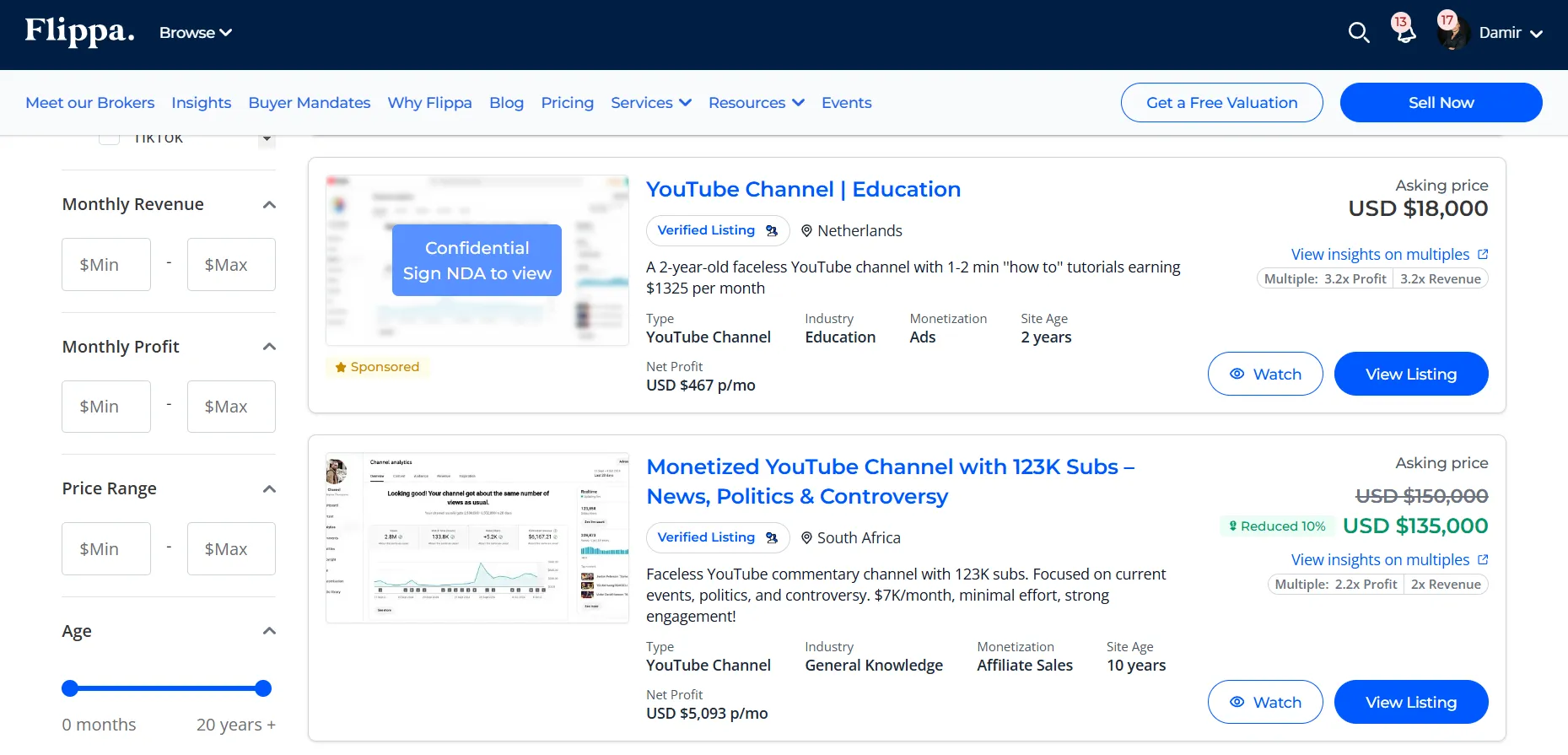
One of the best ways to discover faceless YouTube niches beyond this list is to browse Flippa. This marketplace is a goldmine for niche research because sellers often share detailed revenue reports and traffic insights. You can see exactly how much money each channel makes and which types of content are performing best.
The Downsides of Going Faceless
While the benefits are tempting, there are also a few trade-offs to consider. One of the biggest challenges with faceless automation is the lack of personal connection with your audience.
Channels that feature real people tend to build stronger loyalty because viewers relate to the creator’s personality. Faceless content can feel distant or generic if it’s not done well. It’s also harder to stand out in certain niches where the personal touch is key, such as lifestyle or fitness.
Another downside is that automated content faces increasing competition. With AI video creation improving every year, low-quality or generic videos might get buried under the flood of new content.
Monetization of Faceless Channels
Faceless YouTube channels can be highly profitable, just like any other channel - if you follow the rules. YouTube offers several ways to monetize your content, and with the right strategy, you can build a reliable income stream. Here are some of the most common ways to monetize:
1. YouTube Ad Revenue
Once you hit YouTube’s Partner Program requirements (1,000 subscribers and 4,000 hours of watch time), you can start earning money from ads. This is one of the easiest and most passive ways to monetize your channel.
Potential Threat: Be cautious about using copyrighted material. YouTube’s Content ID system can detect copyrighted music and video clips, which could lead to demonetization—or worse, a strike on your channel.
2. Affiliate Marketing
Promoting products in your videos through affiliate links is a great way to earn commissions. Tech review channels, finance tips, and fitness content are perfect for this type of monetization.
Example: A tech channel might recommend productivity tools with affiliate links in the description. Every time a viewer buys through your link, you earn a percentage of the sale.
3. Sponsored Content
Once your channel gains traction, brands may approach you for sponsorships. This could be anything from reviewing their product to including a quick promo in your video. Faceless channels can still do sponsorships, especially in niches like tech, finance, or education.
4. Selling Digital Products or Courses
If you’re in a niche like finance, education, or health, you can create and sell digital products like eBooks, templates, or online courses. Use your videos to provide free value, then guide your audience to your paid products for more in-depth content.
Be Careful with Copyrighted Content
The biggest threat to monetizing a faceless channel is using copyrighted music or video footage. YouTube’s Content ID system automatically scans your videos and flags anything that matches copyrighted material. This can result in:
- Demonetization: You won’t earn money from the video, and ad revenue will go to the content owner.
- Copyright Strikes: If you receive three strikes, your channel could be terminated.
Where to Find Copyright-Free Content
To avoid these risks, stick to royalty-free or Creative Commons videos and music. Here are some excellent resources:

For Videos:
- Pexels – Free stock videos and photos.
- Pixabay – Thousands of high-quality videos and images.
- Videvo – Free stock videos with a mix of Creative Commons and royalty-free options.
BONUS TIP: On Alibaba, lots of vendors post videos showing how their products are made and what they offer. You can easily download these videos using free video downloader browser extensions since they’re usually not copyrighted. These videos work great for YouTube channels about business ideas. For instance, this channel found success by using Alibaba videos in their content.
For Music:
- YouTube Audio Library – Free music and sound effects specifically for YouTube creators.
- Epidemic Sound – Paid subscription for high-quality, royalty-free music.
- Artlist – Another great paid option with unlimited downloads.
When building a faceless automation channel, always prioritize originality and legality. It’s easy to get tempted by shortcuts like using copyrighted content, but it’s not worth the risk. Stick to legal sources, focus on creating engaging content, and explore multiple revenue streams.
By playing it smart, your faceless channel can turn into a steady source of income that keeps growing long after you hit publish.
Valuable Digital Assets
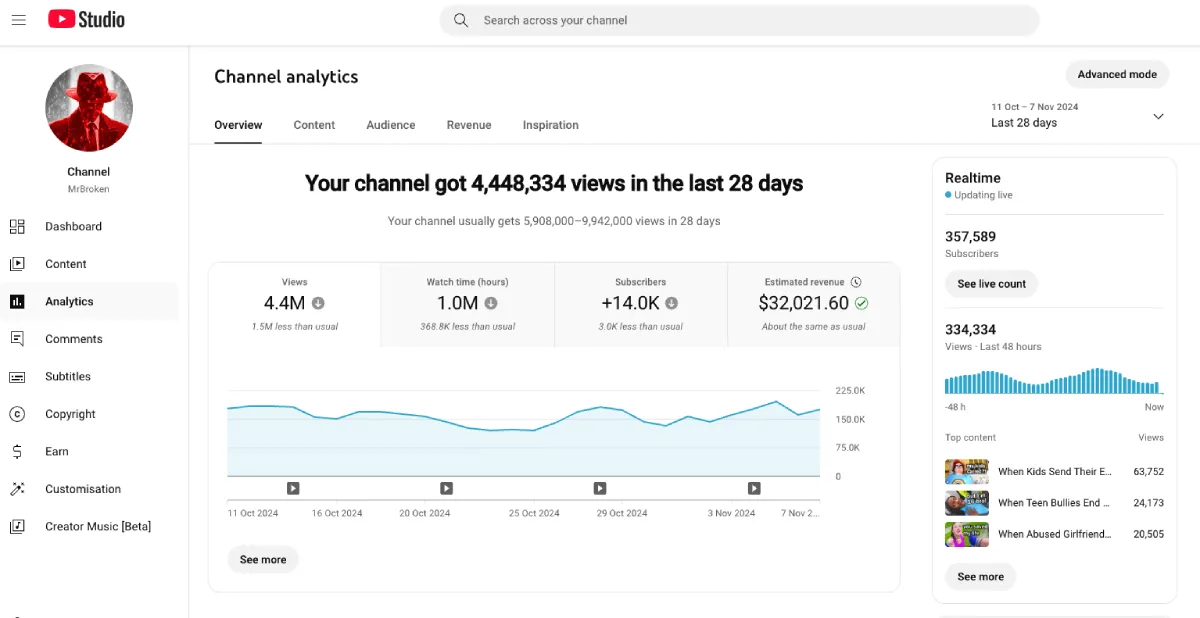
In recent years, faceless automation channels have become hot commodities on marketplaces like Flippa and Empire Flippers. These channels aren’t just income-generating businesses—they’re digital assets that can be bought and sold for impressive multiples.
For example, the YouTube channel Mr.Broken was recently sold for $600,000. At the time of the sale, it was generating around $54,000 per month in revenue. This channel focused on oddly satisfying and repair content, which fits perfectly into the faceless automation model. The content primarily consisted of stock footage and voiceover narration—no need for the creator to ever appear on screen.
Channels with steady monthly revenue and a well-defined niche can sell for 20x–50x their monthly earnings or more.
Example: A channel earning $5,000 per month could easily sell for $100,000–$250,000, depending on its growth potential and monetization strategy.
The Future of Faceless Channels
The world of faceless automation is evolving fast. One of the biggest threats is the rise of AI-generated videos.
Tools are getting so advanced that AI can now generate hyper-realistic videos of people that are almost indistinguishable from real-life footage. While this technology is still in its early stages, it won’t be long before it becomes mainstream.
What does this mean for faceless creators?
It means you’ll need to focus on quality and originality to stay competitive. Simply stitching together stock footage won’t cut it. Adding unique storytelling, fresh perspectives, and engaging visuals will be key to standing out in 2025 and beyond.